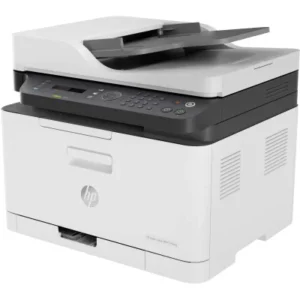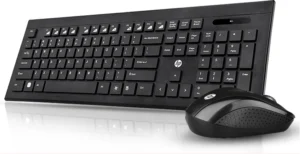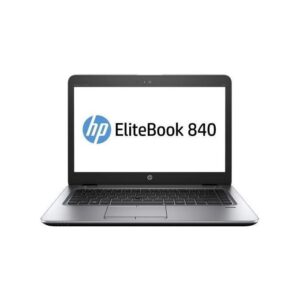During last Monday’s weekly police press briefing, ACP Rusoke Kituuma, the Police Spokesperson, revealed that authorities had received numerous reports of WhatsApp hacking incidents. According to police investigations, cybercriminals hijack victims’ accounts and then contact their friends, family, or group members—often requesting money or spreading false information.
The police urged the public to remain vigilant and cautious, especially regarding unsolicited messages, competition wins, and suspicious requests. Officials emphasized the importance of maintaining a “sixth sense” when interacting online and following advice from experts.
While many of these hacking incidents originate from Kenya, cybersecurity threats are not limited to the region. Hackers from Israel and other countries have also been implicated in cyber spying. WhatsApp recently reported that 90 users across 12 countries had their accounts compromised by sophisticated spyware.
Having previously explored hacking incidents on other social media platforms, let’s now delve into the most common WhatsApp hacking techniques—and, more importantly, how to protect yourself.
How Hackers Gain Access to WhatsApp Accounts
1. Social Engineering (WhatsApp Number Hijack)
Hackers attempt to register your WhatsApp number on their device and then request a verification code to gain access to your account.
How It Works:
- The hacker enters your phone number on WhatsApp and requests a verification code.
- WhatsApp sends this code to your phone via SMS.
- A hacker—often impersonating a friend, WhatsApp support, or a known contact—urgently asks you to share the code.
- If you comply, they gain control of your account, locking you out.
How to Protect Yourself:
- Never share your WhatsApp verification code, even with trusted contacts.
- Enable Two-Factor Authentication (2FA) to add an extra layer of security. I share on how to do it later in this article
Ad: Enroll for any of our programs
2. WhatsApp Forward Call Exploit
Cybercriminals exploit call forwarding to hijack WhatsApp accounts.
How It Works:
- You receive a message, email, or phone call instructing you to dial an MMI (Man-Machine Interface) code.
- Dialing the code forwards your calls to the attacker’s phone.
- The hacker then requests a WhatsApp verification code via phone call, intercepts it, and takes control of your account.
How to Protect Yourself:
- Avoid dialing unknown codes or numbers sent through messages or emails.
- Be skeptical of calls instructing you to enable call forwarding.
3. WhatsApp Web Hijacking
Hackers can compromise WhatsApp accounts through a fake WhatsApp Web login page.
How It Works:
- Cybercriminals create a fraudulent QR code and trick users into scanning it.
- If scanned, this grants the hacker remote access to the victim’s WhatsApp account.
How to Protect Yourself:
- Verify URLs before scanning QR codes—ensure they originate from the official WhatsApp site.
- Log out of WhatsApp Web when not in use (Settings > Linked Devices).
4. Spyware Attacks (WhatsApp Spyware)
Hackers can install spyware on a victim’s device, allowing them to monitor messages, calls, photos, and videos.
How It Works:
- Cybercriminals distribute spyware through malicious links, infected apps, and email attachments.
- Once installed, the malware runs in the background, collecting WhatsApp messages and call data.
- The hacker can then track conversations, view media files, and even eavesdrop on calls.
How to Protect Yourself:
- Never click on suspicious links or download apps from unverified sources.
- Regularly check app permissions to ensure no unauthorized apps have excessive access.
- Use security apps to scan for malware.
5. Dark Web Attacks & Data Leaks
WhatsApp hacking tools and personal data—including phone numbers, email addresses, and passwords—are frequently traded on the Dark Web.
How It Works:
- Hackers buy leaked phone numbers and personal details from data breaches.
- Using this information, they attempt to impersonate users, gain unauthorized access to accounts, or launch phishing scams.
How to Protect Yourself:
- Check if your data has been leaked on sites like Have I Been Pwned.
- Use strong passwords and enable 2FA to protect against credential-stuffing attacks.
Ad: Check Out Our Products
How to Detect if Your WhatsApp Has Been Hacked
1. Unfamiliar Devices Logged Into Your Account
- Open WhatsApp > Three Dots (⋮) > Linked Devices.
- If you see an unknown device, tap it and select Log Out immediately.
2. Suspicious Activity on Your Account
- Receiving unexpected WhatsApp verification codes.
- Contacts reporting strange messages you didn’t send.
- Receiving calls from unknown numbers or unusual noises during calls.
3. Poor Phone Performance
- Your phone drains battery faster, freezes frequently, or crashes unexpectedly.
- Hidden spyware might be running in the background.
How to Check for Suspicious Apps
- Go to Phone Settings > General > Background App Refresh.
- Disable any unknown or suspicious apps.
How to Secure Your WhatsApp Account
1. Enable Two-Factor Authentication (2FA)
This extra layer of security prevents unauthorized access to your account.
- Open WhatsApp > Settings > Account > Two-Step Verification > Enable.
2. Stay Alert for Scams & Phishing Attempts
- Never click on links or download files from unknown contacts.
- Verify requests for money or sensitive information—even if they appear to come from friends or family.
3. Regularly Update WhatsApp
- Updates include critical security patches that protect against new threats.
4. Check App Permissions
- Go to Settings > Apps > WhatsApp > Permissions and restrict unnecessary access.
WhatsApp hacking is an increasing concern, with cybercriminals using social engineering, spyware, QR code scams, and Dark Web exploits to compromise accounts. However, by staying informed and following proper security measures, you can protect your data and avoid falling victim to scams.
- Never share your verification code, even with trusted contacts.
- Enable Two-Factor Authentication (2FA) for enhanced security.
- Stay cautious of suspicious links, QR codes, and unknown contacts.
- Regularly check for unauthorized devices logged into your WhatsApp.
By following these steps, you can keep your WhatsApp account secure and safeguard your personal data. Stay vigilant, and stay safe.